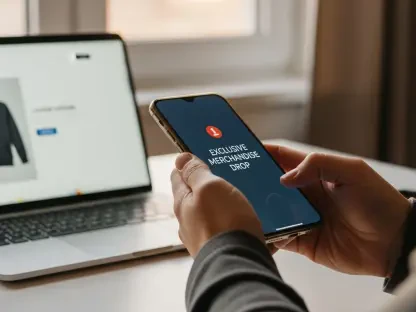Imagine struggling to get a website noticed amidst millions of others on the internet, where visibility on search engine results can make or break a business, and for many website owners and marketers, the challenge lies in deciphering the complex world of search engine optimization without breaking the bank. This evaluation dives into a tool that promises to simplify this process—SEOquake, a browser extension designed to deliver critical SEO insights at no cost. The purpose here is to uncover whether this tool can truly help improve rankings and streamline optimization tasks for users at all levels of expertise.
Purpose of This SEOquake Review
The primary aim of this assessment is to scrutinize SEOquake as a browser extension tailored for SEO tasks, determining its effectiveness in real-world applications. This analysis seeks to answer whether it stands as a valuable asset for website owners, digital marketers, and even beginners striving to enhance their online presence. By focusing on key aspects such as usability, feature set, and overall worth, the review addresses how well SEOquake tackles common SEO hurdles faced by its target audience.
Additionally, the evaluation explores if the tool delivers on its promise of simplifying complex optimization processes without requiring extensive technical know-how. Special attention is paid to how it supports users in making informed decisions to boost search engine rankings. The goal remains to provide a clear perspective on whether integrating this extension into daily workflows offers tangible benefits over other available options.
What Is SEOquake? A Detailed Overview
SEOquake emerges as a free, browser-based SEO tool crafted to assist users in improving website rankings and optimization efforts directly from their preferred browser. Its core mission is to provide instant access to essential SEO metrics, including keyword data, backlink information, and on-page analysis, without the need for separate software. This accessibility makes it a convenient choice for those who need quick insights while browsing or researching online.
Among its standout features are on-page audits for checking meta tags and headings, keyword density analysis for content optimization, and backlink tracking to understand linking structures. Additionally, SERP overlays offer real-time data on search results pages, while social metrics track basic engagement stats across platforms. These functionalities cater to a wide range of SEO needs, from content creation to competitor analysis, all within a single extension.
What sets SEOquake apart is its no-cost model, requiring no registration or subscription to access its full suite of tools. It boasts compatibility with major browsers such as Chrome, Firefox, Edge, Opera, and Brave, ensuring broad accessibility for users regardless of their browser preference. This universal support, combined with its straightforward integration, positions it as an appealing option for those seeking immediate SEO assistance without complex setups.
Performance Evaluation of SEOquake
When put to the test in practical SEO scenarios, SEOquake generally demonstrates commendable ease of use, allowing users to access data with minimal effort. Its speed in delivering metrics like page authority and keyword stats directly on web pages or search results is a notable strength, saving time during analysis. However, the accuracy of data can vary, with some users noting discrepancies in backlink counts or outdated information that may affect decision-making.
Specific features, such as the on-page audit, prove functional in identifying issues like missing tags or mobile compatibility concerns, though the depth of analysis may not satisfy advanced users. The SERP overlay shines in competitor research by displaying key stats without needing to visit each site, yet occasional lags in updating real-time data have been observed. Keyword density analysis, while helpful for content creators, sometimes overemphasizes metrics that may not align with current SEO best practices.
Installation and integration across supported browsers are typically seamless, with the extension displaying a responsive interface during active use on platforms like Chrome and Firefox. Nonetheless, technical glitches, such as the extension freezing or failing to load metrics, have been reported by a segment of users. These inconsistencies highlight areas where reliability could be enhanced to ensure a smoother experience for all.
Pros and Cons of Using SEOquake
SEOquake offers several advantages that make it a compelling choice for many users, particularly its simplicity and direct browser integration, which streamlines SEO analysis without additional tools. Being entirely free, it provides access to robust features like audits and SERP data that would otherwise require paid subscriptions elsewhere. This cost-effectiveness is especially beneficial for beginners and small businesses aiming to optimize without significant investment.
The tool’s design caters well to those new to SEO, offering intuitive navigation and time-saving functionalities that reduce the learning curve. Its ability to deliver immediate insights on web pages or search results enhances efficiency, particularly for quick checks or small-scale projects. Such accessibility ensures that even users with limited budgets can leverage essential optimization data.
On the downside, SEOquake lacks a standalone app or dedicated website, limiting access to features outside the browser environment. Occasional bugs and unreliable data points, as noted by some users, can hinder trust in its outputs. Furthermore, compared to premium tools, it falls short in advanced capabilities, making it less suitable for large or intricate SEO campaigns that demand deeper analytics or customization.
Final Verdict on SEOquake
After thorough examination, SEOquake stands out as a practical tool for specific user groups, balancing a decent feature set with accessible performance. Its strengths lie in providing quick, browser-based SEO insights at no cost, though user feedback points to inconsistencies in data reliability and technical performance as notable drawbacks. The extension’s usability remains a highlight, particularly for those seeking straightforward solutions to basic optimization needs.
Based on these findings, a recommendation emerges for beginners or small-scale projects where budget constraints are a priority. SEOquake serves as a solid starting point for users who need essential metrics without complex setups. However, for more demanding tasks, its limitations in advanced features and occasional glitches suggest exploring supplementary or premium alternatives.
Areas for improvement are evident, particularly in addressing technical issues that disrupt functionality and expanding the tool’s capabilities to cater to advanced users. Enhancing data accuracy and stability could significantly elevate its standing among competitors. Until such updates are implemented, its role remains best suited for foundational SEO tasks rather than comprehensive strategies.
Who Should Use SEOquake and Final Thoughts
SEOquake holds a valuable spot in the SEO toolkit, particularly for those on a tight budget or just starting their optimization journey. Its free access and ease of use make it an ideal companion for freelancers, small website owners, and content creators seeking basic insights into their online performance. While it may not fulfill every need, its contribution to quick analysis remains undeniable for these groups.
Reflecting on the overall assessment, it became clear that combining SEOquake with other tools offered a more robust approach to tackling deeper SEO challenges. Users are advised to remain cautious of occasional data inaccuracies and to cross-verify critical metrics when making strategic decisions. This balanced approach helps mitigate some of the extension’s shortcomings during practical application.
Looking ahead, the next step for users is to integrate this tool into their workflows while exploring complementary resources for comprehensive analysis. Experimenting with its features on smaller projects provides a low-risk way to understand its potential. Staying updated on any patches or enhancements from the developers also ensures that past technical hiccups do not persist as barriers to effective use.