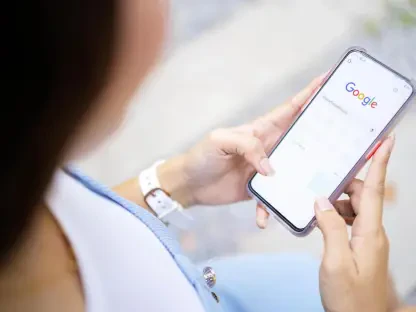PowerPoint presentations are often seen as stressful and boring, yet a necessary evil for those seeking to express ideas or launch products. So, instead of focusing on how nerve-wracking it can be to craft your arguments, designs, and of course, your speech, take a few minutes to read this article that might spice up your whole PowerPoint experience.
Below, we’ll discuss the importance of a well-organized and strategic presentation, explore some basic concepts and rules, and have a look at a few eccentric ideas that pave the way for more creative presentations.
Size does matter. Follow the 5/5/5 rule
To ensure that your audience doesn’t lose interest, you should keep the text on each slide short and concise. Some experts suggest using the 5/5/5 rule: no more than five words per line of text, five lines of text per slide, or five text-heavy slides in a row. Simple, right?
Know your audience
Humor can be your trusted friend or your worst enemy during a PowerPoint presentation. Use it inappropriately and your audience might think you don’t know what you’re doing. That’s why you should always think ahead and tailor your presentation to satisfy your target audience’s tastes and expectations. What might seem amusing to you could be considered inappropriate by someone else in the office.
Design is key
It’s sad but it’s true. Sometimes, a poor-looking presentation can influence the way your audience perceives your message and you can easily go from very good feedback to being seen as less professional because your presentation doesn’t look too great.
That being said, your text should be easy to read and pleasant to look at. Be mindful of how you use colors and fonts; no one says you can’t put your own spin on it, but try to keep your design fresh and intuitive.
Give your audience a roadmap
“Just like passengers in a car, your audience will feel more comfortable if you let them know where you’re headed.”
Frameworks will help structure your narrative, keeping your audience engaged and letting them know where they are within your story. This ensures that everyone is on board when the train leaves the station.
Keep it interactive
PowerPoint is not just a means for dumping data on an audience. If you simply cut and paste text from a word document into your PowerPoint presentation, that’s a surefire method for alienating your audience.
The biggest mistake presenters make is taking on the role of a lecturer and reading out loud the content from the slides.
The surprise effect
Preparation is key in this stage. Make sure you’re familiarized with topics that might be of interest to your audience and do some research on the psychology of a listener—what they expect, what might take them by surprise, how they would feel if included in a conversation.
Top PowerPoint Alternatives
Although PowerPoint is the leader when it comes to making a public presentation, some powerful alternatives might surprise you if you want to step out of your comfort zone and try something different.
Visme
Among the best alternatives to PowerPoint tools, we can find Visme—a cloud-based, drag-and-drop presentation software that offers users all the tools they need to create not just compelling presentations, but also infographics, data visualizations, reports, product demos, and resumes.
Top features include:
- Publish and share anywhere: Share URL or embed into a website
- Manage privacy: Control who can see your projects
- Import PowerPoint presentations
Haiku Deck
This cloud-based presentation solution is seen as a mobile alternative to PowerPoint. It boasts 27 different templates and 35 million stock photos.
Users can easily create presentations on the go, and access and edit them from their iPhone, iPad, PC, Mac, and Chromebook devices. The templates are characterized by big bold text and strong visuals.
Haiku Deck also offers an Artificial Intelligence (AI) helper called Zuru. Users can upload a PowerPoint or Keynote presentation on the platform and Zuru rebuilds it automatically.
All you have to do is upload a simple outline, or an existing presentation, and Zuru builds a polished deck in minutes. “It’s like having a designer with you every step of the way.” How cool is that?
Emaze
An intuitive presentation tool that uses HTML5, which means that it can run on any browser and device, including Chromebooks and tablets.
Designed for those who want to easily create presentations in minutes, Emaze offers professionally designed parallax, 2D and 3D templates, as well as the ability to create video presentations with online accessibility.
Regardless of the topic, the success of a PowerPoint presentation relies on three factors:
Operating with basic and more complex PowerPoint design toolsFocusing on each presentation processMaintaining a consistent style
There is no shortcut to success. The way you deliver your message depends entirely on you, of course, but, ultimately, opinions are subjective. The safest bet is to stay authentic and creative because feedback is always a double-sided coin.