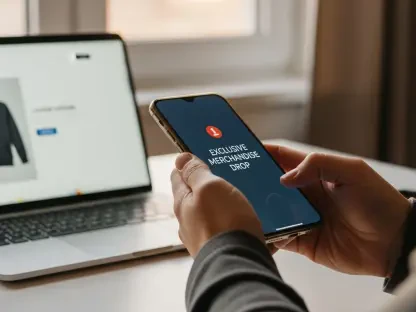Customer Relationship Management (CRM) software is a vital tool for small businesses aiming to enhance efficiency, manage customer relationships, and drive growth. By integrating notes, activities, and metrics across various departments, CRMs help organize and maintain customer data, enabling efficient retrieval and use of historical and real-time information. This article explores the best CRM software options for small businesses, focusing on their features, pricing, and suitability.
The Importance of CRM for Small Businesses
Better Customer Relationships
One of the most crucial benefits of CRM software for small businesses is its ability to centralize all customer interactions in one accessible platform. This centralization extends to various forms of communication, including emails, phone calls, and social media messages, thereby making it easier to manage and improve these relationships. With all interactions in one place, businesses can deliver more personalized and timely responses, which in turn can increase customer satisfaction and loyalty immensely.
Furthermore, keeping a complete history of customer interactions allows for deeper insights into each customer’s preferences and behaviors. This knowledge empowers businesses to tailor their services and outreach more effectively, ultimately building stronger, more meaningful connections with their clients. The ability to track and remember past interactions helps in delivering consistent and high-quality customer experiences, further solidifying customer trust and loyalty.
Increased Productivity
Another significant advantage of using CRM software in small businesses is the automation of repetitive tasks. These can include mundane activities such as data entry, lead assignment, and follow-up emails, which are time-consuming but essential for maintaining business operations. By automating these processes, a CRM system frees up precious time for the team to focus on more critical tasks, such as closing deals and providing exceptional customer service.
This boost in productivity translates directly to higher sales figures and better overall customer service, which are imperative for the growth and sustainability of small businesses. Additionally, the increased efficiency allows employees to invest more time in strategic planning and innovative solutions. Consequently, a well-implemented CRM system not only streamlines operations but also enables a business to be more agile and responsive to changing market conditions, further enhancing its competitive edge.
Data-Driven Decisions
CRMs provide another indispensable benefit through insightful analytics and comprehensive reporting tools, which enable businesses to make data-driven decisions. These analytics can help determine the effectiveness of various marketing strategies, identify top-performing customers, and highlight areas needing improvement. Such insights are valuable for small businesses aiming to optimize their operations and maximize their return on investment.
By leveraging the data generated by CRM systems, small businesses can fine-tune their marketing campaigns to target the most profitable customer segments. This targeted approach ensures resources are used efficiently and maximizes the impact of marketing efforts. Furthermore, the ability to monitor and evaluate performance in real-time helps businesses quickly identify and address any issues, ensuring continuous improvement and sustained growth.
Top CRM Software Options for Small Businesses
Small businesses often face unique challenges, and selecting the right Customer Relationship Management (CRM) software can significantly impact their growth and efficiency. With a multitude of options available, it’s crucial to consider features such as ease of use, customization capabilities, and integration with existing tools. The top CRM software options for small businesses include Salesforce, HubSpot, Zoho CRM, Freshworks CRM, and Pipedrive. Each of these platforms offers a range of functionalities tailored to meet the needs of small businesses, from lead management to customer support and marketing automation. By leveraging the right CRM solution, small businesses can enhance their customer relationships, streamline processes, and ultimately drive success.
HubSpot CRM
Overview and Key Features
HubSpot CRM stands out as an ideal choice for small businesses new to CRM tools due to its user-friendliness and no-cost option. It simplifies customer relationship management by offering key features such as contact management, email integration, lead tracking, and a comprehensive dashboard. The dashboard provides an organized view of the sales pipeline, making it easier to monitor and manage sales activities.
One of the compelling aspects of HubSpot CRM is its automatic logging of email conversations, which eliminates the need for manual data entry and ensures that all communications are traceable and accessible. Additionally, HubSpot CRM offers tools to help track how leads interact with the business’s website, providing valuable insights into customer behavior. These features collectively enhance a small business’s ability to streamline its sales process and maintain organized customer data.
Pricing and Ideal Use Case
HubSpot CRM offers a generous free plan that includes a wide range of robust features, making it an attractive option for budget-conscious startups and small businesses. For those requiring more advanced functionalities, paid plans are available starting at $45 per month. This scalability allows businesses to start with the free version and upgrade as their needs grow, ensuring they only pay for features when they require them.
This CRM solution is particularly suited for startups and small businesses looking for a cost-effective but powerful tool to manage customer relationships without the steep learning curve associated with more complex CRM systems. Its intuitive interface and practical features make it easy for businesses to quickly get up and running, allowing them to focus on growth and customer engagement.
Zoho CRM
Overview and Key Features
Zoho CRM is another versatile CRM option that caters to a wide range of business needs through its extensive customization capabilities. This software features customizable dashboards that allow users to tailor the interface to display essential information specific to their business operations. Additionally, Zoho CRM’s AI assistant named Zia provides predictive sales trends and suggests optimal times to contact leads, further enhancing sales efficiency.
One of the standout features of Zoho CRM is its workflow automation, which streamlines tasks such as follow-ups and reminders, ensuring no opportunities are missed. Moreover, the mobile app allows users to manage their CRM activities on the go, making it a perfect fit for businesses that require flexibility and real-time access to customer data. These features collectively contribute to improved productivity and better customer relationship management.
Pricing and Ideal Use Case
The pricing of Zoho CRM is highly competitive, with plans starting at $14 per user per month, making it accessible even for small businesses with limited budgets. The various pricing tiers offer scalability, allowing businesses to choose a plan that best fits their current needs and upgrade as they grow. This cost-effectiveness, coupled with the CRM’s robust features, makes it an excellent choice for small businesses seeking flexibility and affordability.
Zoho CRM is ideal for small businesses that need a flexible and customizable CRM solution capable of growing with their business. Its extensive features and scalability ensure that businesses can adapt the CRM to their unique requirements without having to pay for unnecessary functionalities. This adaptability makes Zoho CRM a prudent investment for long-term growth and customer management.
Salesforce Essentials
Overview and Key Features
Salesforce Essentials offers a scaled-down version of the renowned Salesforce platform, specifically tailored to the needs of small businesses. Despite being a simplified version, it retains the powerful features that have made Salesforce a leader in CRM solutions. Key features include efficient lead management and powerful app integration capabilities, connecting with over 2,500 apps like Slack and Mailchimp.
The CRM provides real-time sales performance insights with detailed reports and dashboards, enabling businesses to track progress and make informed decisions. Furthermore, Salesforce Essentials includes tools for managing customer service inquiries, ensuring that businesses can provide responsive and effective support to their clients. These comprehensive features make Salesforce Essentials a robust solution for small businesses needing a powerful CRM.
Pricing and Ideal Use Case
Salesforce Essentials is priced at $25 per user per month, billed annually, making it an affordable option for small businesses. This pricing model provides access to high-quality tools without the need for a substantial upfront investment. The CRM’s ability to integrate seamlessly with other popular business applications further adds to its value, offering a cohesive solution for managing various aspects of the business.
This CRM option is ideal for small businesses that want to leverage the strength of a well-known and trusted CRM brand but without the complexity and high costs often associated with it. Salesforce Essentials provides a comprehensive set of features that cater to the core needs of small businesses, making it a practical choice for those looking to enhance their customer relationship management practices.
Freshsales
Overview and Key Features
Freshsales, part of the Freshworks suite, emphasizes simplicity and efficiency, aligning perfectly with the needs of sales-focused teams seeking straightforward functionality. This CRM software includes built-in phone and email capabilities, allowing sales representatives to contact leads directly from the CRM. This integration streamlines communication and ensures all interactions are logged for future reference.
AI-powered insights through Freddy AI enable better lead scoring and outcome prediction, providing an edge in prioritizing and managing sales activities. Additionally, Freshsales offers comprehensive pipeline management tools, visualizing the sales process to ensure that opportunities are properly tracked and managed. Event tracking further enhances this capability by monitoring how prospects interact with the business website, offering insights into customer behavior and engagement.
Pricing and Ideal Use Case
Freshsales offers competitive pricing, starting at $15 per user per month, which makes it accessible for small businesses. The various pricing tiers provide options for businesses to choose the level of functionality they need, ensuring they do not pay for features they are unlikely to utilize. This flexibility helps small businesses with limited budgets to adopt a CRM solution that fits their specific needs while maintaining cost control.
Freshsales is ideally suited for sales-focused teams that value ease of use and effectiveness. Its straightforward interface and powerful tools make it an excellent choice for small businesses needing to streamline their sales processes. The combination of built-in communication tools, AI insights, and pipeline management ensures that sales teams have everything they need to succeed in one cohesive platform.
Pipedrive
Overview and Key Features
Pipedrive is a CRM designed with salespeople in mind, prioritizing an intuitive and visually appealing interface to help them stay focused on closing deals. One of its standout features is the drag-and-drop pipeline, which simplifies the process of moving deals through various stages, making it easier to manage sales activities. This user-friendly design enhances the efficiency of sales teams by reducing the complexity of tracking and managing sales.
Additionally, Pipedrive offers activity reminders to ensure that follow-up calls or meetings are never missed, fostering more consistent and reliable customer interactions. The CRM also includes customizable fields, allowing businesses to tailor the system to meet their specific needs, further enhancing its usability. Sales reporting features track progress and identify areas for improvement, providing valuable insights that drive better decision-making.
Pricing and Ideal Use Case
Pipedrive’s pricing starts at $14.90 per user per month, making it a cost-effective solution for small businesses. The various pricing tiers offer scalability, allowing businesses to choose the plan that best fits their current operations and upgrade as needed. This affordability, paired with the CRM’s robust features, makes Pipedrive an ideal choice for small sales teams.
This CRM is particularly well-suited for sales-driven teams seeking a visually appealing and user-friendly tool to manage their sales activities. Its intuitive interface and practical features ensure that sales representatives can focus on what they do best—closing deals. The combination of ease of use, affordability, and powerful sales management tools makes Pipedrive an excellent investment for small businesses.
Insightly
Overview and Key Features
Insightly offers a unique dual solution by combining CRM and project management features, making it particularly useful for small businesses that need to manage customer relationships and projects simultaneously. Key features include project management tools that track tasks and deadlines alongside customer interactions, ensuring that businesses can maintain a holistic view of their operations.
The CRM also includes email marketing tools, enabling businesses to create and manage email campaigns directly from the platform. Workflow automation streamlines repetitive processes, such as follow-ups and reminders, ensuring that no tasks are overlooked. Additionally, Insightly integrates with popular apps like G Suite and QuickBooks, further enhancing its utility and making it easier for businesses to manage their operations from a single platform.
Pricing and Ideal Use Case
Insightly’s pricing starts at $29 per user per month, which is competitive given the extensive functionality it offers. The various pricing tiers provide options for businesses to choose the level of functionality they need, ensuring that they do not pay for features they do not require. This cost-effectiveness, coupled with the CRM’s robust features, makes it an excellent choice for small businesses.
Insightly is ideally suited for small businesses that need both CRM and project management features. Its extensive features and scalability ensure that businesses can adapt the CRM to their unique requirements without having to pay for unnecessary functionalities. This adaptability makes Insightly a prudent investment for long-term growth and customer management.
Keap (formerly Infusionsoft)
Overview and Key Features
Keap, formerly known as Infusionsoft, integrates CRM with marketing automation and e-commerce tools, offering a comprehensive solution for small businesses. Key features include automated follow-ups, which send personalized emails based on customer behavior, enhancing customer engagement and retention. The CRM also offers appointment scheduling, allowing clients to book meetings directly from the calendar, streamlining the scheduling process.
Another vital feature is sales pipeline management, which allows businesses to easily manage leads and track deals. Additionally, the invoicing feature enables businesses to generate and send invoices from within the CRM, simplifying financial management. These features collectively help small businesses streamline their operations and enhance customer relationship management.
Pricing and Ideal Use Case
Keap’s pricing starts at $129 per month, offering extensive functionality to small businesses. Although it is on the higher end of the pricing spectrum, the comprehensive features justify the cost for businesses needing an all-in-one solution. The various pricing tiers offer scalability, allowing businesses to choose the plan that best fits their current operations and upgrade as needed.
Keap is ideally suited for small businesses needing an all-in-one solution to streamline operations and enhance customer relationship management. Its extensive features and comprehensive functionality make it a valuable investment for businesses looking to enhance their marketing automation and e-commerce capabilities. The combination of CRM, marketing automation, and e-commerce tools makes Keap a powerful tool for small businesses.
Choosing the Right CRM for Your Business
Define Your Needs
First, identify the specific requirements and goals you aim to achieve. By understanding your needs, you can develop a clear plan and select the appropriate resources to address them effectively. This process involves evaluating your current situation and determining what changes or improvements are necessary for success.
When selecting the optimal CRM for your business, considering your specific needs is crucial. Identify the primary challenges your business faces, such as sales tracking, customer engagement, or email automation. Selecting a CRM that addresses these particular issues will ensure that you derive the most value from the system. Understanding your business requirements will help in choosing a CRM that provides targeted solutions, enhancing overall efficiency and productivity.
Evaluate what features are indispensable for your business operations. Whether it is automation capabilities, robust analytics, or integration with existing tools, identifying these needs early will streamline the selection process. A needs assessment not only ensures that the chosen CRM addresses current challenges but also helps in anticipating future needs, allowing for a scalable solution that grows with your business.
Consider Your Budget
Balancing cost with functionality is a critical factor when choosing a CRM, especially for small businesses with limited resources. CRMs can range from free to expensive, with varying levels of functionality. Conduct a thorough cost-benefit analysis to determine which CRM offers the best value for your specific requirements. Ensure that the CRM selected provides the necessary features without overspending on functionalities that may not be immediately needed.
Analyzing the long-term costs is also essential. While a free or low-cost CRM might be attractive initially, consider potential hidden costs such as additional user fees, integration expenses, or the cost of scaling the system as your business grows. Opt for a CRM that offers flexibility in pricing plans, allowing you to upgrade as needed without excessive costs. This approach ensures that your investment is both prudent and sustainable.
Try Before You Buy
Trying a CRM before committing to a purchase is a valuable step in the selection process. Most CRMs offer free trials or demo versions, allowing businesses to test the system’s suitability for their needs. Utilize these trials to evaluate the CRM’s user interface, ease of integration with existing tools, and overall functionality. This hands-on experience will help you make an informed decision, ensuring that the CRM aligns with your business processes.
During the trial period, involve different team members who will be using the CRM to gather diverse perspectives on its usability and effectiveness. Assess how well the CRM supports your workflow and whether it can be customized to meet your specific needs. The feedback from this trial period will provide valuable insights, enabling you to choose a CRM that enhances productivity and fosters better customer relationship management.
Conclusion
The right CRM can transform the operational efficiency of a small business by improving organization, boosting sales, and fostering stronger customer relationships. Whether opting for a free, straightforward CRM like HubSpot or a more comprehensive solution like Salesforce Essentials, there is a suitable tool for every small business need. The best CRM is ultimately the one that aligns seamlessly with your business model and scales as you grow. Invest time in exploring your options, and you will find the perfect CRM to help your small business thrive.
FAQs
Customer Relationship Management (CRM) software is an essential tool for small businesses striving to boost efficiency, manage their customer relationships more effectively, and stimulate growth. CRMs bring together notes, activities, and metrics from various departments to create a consolidated view of customer interactions and data. This integration aids in organizing and maintaining comprehensive customer records, allowing for the efficient retrieval and utilization of both historical and real-time information. Small businesses benefit from this centralized data as it enhances communication, improves customer service, and streamlines operations. By implementing CRM software, businesses can more effectively track sales, identify potential leads, and personalize marketing efforts, leading to improved customer satisfaction and loyalty. This article delves into the top CRM software options available for small businesses, examining key features, pricing structures, and overall suitability to help you find the perfect fit for your company’s needs.