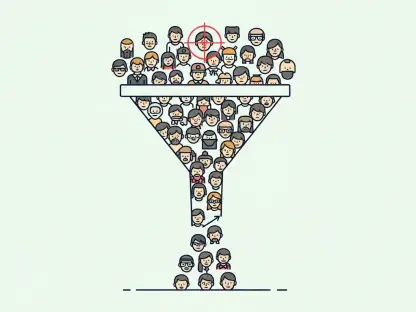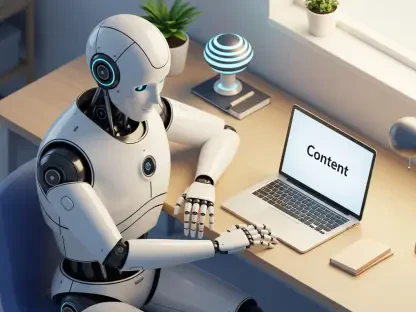Dive into the world of email marketing with Anastasia Braitsik, a global leader in SEO, content marketing, and data analytics. With over 15 years of experience in the field, Anastasia has helped countless businesses, from startups to established enterprises, master the art of email campaigns. In this engaging conversation, we explore her journey, the evolution of email marketing, practical tips for designing emails without coding, strategies to boost deliverability and engagement, and the power of A/B testing subject lines. Whether you’re a beginner or a seasoned marketer, her insights offer valuable guidance to elevate your email game.
How did you first get into email marketing, and what impact has your extensive experience had on the way you support businesses today?
I stumbled into email marketing over 15 years ago when I was working on digital strategies for a small business looking to connect with their audience on a budget. Email was the perfect tool—cost-effective and direct. Over the years, I’ve seen the landscape transform dramatically, from basic newsletters to sophisticated automation and AI-driven campaigns. My experience has taught me the importance of adaptability and understanding the unique needs of each business. Today, I focus on simplifying complex concepts for my clients, helping them build sustainable strategies that resonate with their audience, whether they’re just starting out or scaling up.
What are some of the biggest shifts you’ve noticed in email marketing over the years, especially for small businesses or those new to it?
The biggest shift has been accessibility. When I started, email marketing often required technical know-how or expensive software. Now, with user-friendly platforms and affordable tools, even small businesses can create professional campaigns. Another change is the emphasis on personalization and data—subscribers expect tailored content, and businesses have to deliver or risk losing engagement. For beginners, the learning curve is much gentler today thanks to templates and tutorials, but the challenge lies in standing out in crowded inboxes. I always encourage small businesses to focus on building trust and delivering value right from the first email.
What’s one of the toughest hurdles you’ve seen people encounter in email marketing, and how do you help them tackle it?
One of the toughest hurdles is poor deliverability—when emails land in spam or don’t get opened at all. It’s heartbreaking for marketers to put effort into a campaign only to see it ignored. I help by walking them through a checklist: verifying their mailing list quality, ensuring proper authentication setups, and crafting compelling subject lines. Often, it’s a mix of technical fixes and creative tweaks. I also stress the importance of consistency and patience—building a strong sender reputation takes time, but it’s worth it when you see those open rates climb.
For someone who’s never designed an email, how can they start creating something that looks polished without needing to code?
The easiest way is to use the built-in tools most email marketing platforms offer. These often come with pre-designed templates that you can customize to match your brand—just swap out images, text, and colors. Drag-and-drop editors are a lifesaver here; they let you build an email by simply moving elements around, no coding required. Start with a simple layout, focus on clear visuals and a strong call-to-action, and don’t overcomplicate it. As you get comfortable, you can experiment with more dynamic designs, but the key is to keep the user’s experience in mind.
Can you explain how drag-and-drop editors in email platforms work and why they’re so beneficial for non-technical users?
Drag-and-drop editors are like digital building blocks. You log into your email platform, choose a template or start from scratch, and then drag elements like text boxes, images, buttons, or dividers into place on the email layout. You can rearrange them, resize them, and customize the content without touching a line of code. They’re incredibly beneficial for non-technical users because they’re intuitive—think of it like arranging a collage. They save time and reduce frustration, letting anyone create a professional-looking email, even if they’ve never designed anything before.
How do AI-powered tools for email design help save time, and are there any limitations to relying on them?
AI-powered tools are game-changers for speed. You input a prompt—like describing your brand or campaign goal—and the tool generates a full email template in minutes, complete with layout, copy, and sometimes even images. It cuts down design time from hours to moments, which is huge for busy marketers. However, there are limitations. The output might lack the personal touch or specific branding nuances you want, so you often need to tweak it. Plus, over-reliance on AI can make campaigns feel generic if you’re not careful to customize. It’s a fantastic starting point, but human oversight is still key.
What steps should someone take if their emails keep ending up in spam or have low open rates?
First, check the basics: is your mailing list clean and up-to-date? Old or unengaged contacts can hurt deliverability. Next, ensure your authentication settings—like SPF, DMARC, and DKIM—are properly configured; these tell inbox providers your emails are legit. Look at your subject lines too—are they engaging or sounding spammy? I’d also recommend checking deliverability reports through tools like Google Postmaster to spot specific issues. From there, segment your list, test different send times, and refine your content. It’s often a process of elimination, but each fix builds a stronger foundation.
Why are authentication methods like SPF, DMARC, and DKIM so critical for email deliverability?
These authentication methods are like digital ID cards for your emails. SPF verifies that your email is sent from an authorized server, DKIM adds a signature to prove it hasn’t been tampered with, and DMARC ties it all together by telling receivers what to do with unauthenticated emails—like reject or quarantine them. Without these, inbox providers might flag your emails as suspicious, landing them in spam or blocking them entirely. They’re critical because they build trust with email providers, ensuring your messages actually reach your audience.
How can someone with an outdated or messy mailing list turn things around to improve their campaign performance?
Start by cleaning house. Remove bounced emails, invalid addresses, and subscribers who haven’t engaged in months. You can use list validation tools to automate this. Then, segment your list based on activity or interests—don’t send the same email to everyone. Consider running a reactivation campaign to re-engage dormant subscribers with a compelling offer or question. Transparency helps too; make sure your subscription process is clear so only interested people sign up. A smaller, engaged list will always outperform a large, unresponsive one in terms of results.
What’s a reactivation campaign, and how does it help rekindle interest from subscribers who’ve gone quiet?
A reactivation campaign is a targeted series of emails aimed at subscribers who haven’t opened or clicked in a while—think of it as a gentle nudge to bring them back. You might send a personalized message asking if they’re still interested, offer a special discount, or highlight something new. The goal is to spark curiosity or remind them why they signed up. It helps because it can revive a portion of your list without much effort, boosting engagement metrics and ensuring your list stays healthy instead of just pruning inactive contacts.
How do you determine the right frequency for sending emails to avoid overwhelming or losing subscribers?
Finding the right frequency is a balancing act. Start with a baseline—maybe once a week for newsletters or bi-weekly for promotions—and then watch your metrics like open rates, click rates, and unsubscribes. If you notice drops in engagement or spikes in unsubscribes, you might be sending too often. If opens are low but steady, you might not be top-of-mind enough. I also recommend asking subscribers for their preferences during signup. Test different schedules and adjust based on feedback and data. Every audience is unique, so there’s no one-size-fits-all answer.
Why is A/B testing subject lines so valuable for increasing open rates, and how often should it be done?
A/B testing subject lines is valuable because it’s the first thing subscribers see—it’s your chance to hook them. Testing lets you compare what resonates, whether it’s a direct offer, a question, or a sense of urgency. You might find that a playful tone works better than a serious one for your audience. I suggest doing it for every major campaign, especially when launching something new or targeting a different segment. Even small tweaks can lead to big jumps in open rates, so it’s worth making testing a regular habit.
You’ve noted that personalization in subject lines can sometimes backfire. What might cause this, and when should it be used?
Personalization—like using someone’s name—can backfire if it feels forced or creepy, or if the data isn’t accurate. For example, if the name is wrong or the context feels off, it can turn subscribers away. I’ve seen cases where generic subject lines actually outperform personalized ones because they feel more universal and less intrusive. Use personalization when you’re confident in your data and when it adds real value—like referencing a past purchase or specific interest. Otherwise, focus on crafting a compelling message that stands on its own.
Can you share how fear-of-missing-out subject lines capture attention, and give an example of one that worked well in your experience?
Fear-of-missing-out, or FOMO, subject lines tap into a basic human instinct—not wanting to lose out on something valuable. They create urgency or exclusivity, pushing subscribers to act quickly. A classic approach is highlighting limited availability or a deadline. One example that worked well for me was “Last 24 hours to grab 20% off!” for a seasonal sale. It had a much higher open rate than a standard discount announcement because it implied scarcity. The trick is to be genuine—if you overuse FOMO, it loses impact and can annoy your audience.
What’s your forecast for the future of email marketing, especially with emerging technologies like AI?
I think email marketing is on the cusp of a major evolution with AI and automation leading the way. We’ll see even smarter personalization—think emails that adapt in real-time based on user behavior or predict the best send times for each subscriber. AI will also streamline content creation, making it faster to produce tailored campaigns at scale. However, the challenge will be maintaining authenticity; as tools get more advanced, the human touch will remain crucial to build trust. I believe email will stay a cornerstone of digital marketing, but success will hinge on blending tech with genuine connection.