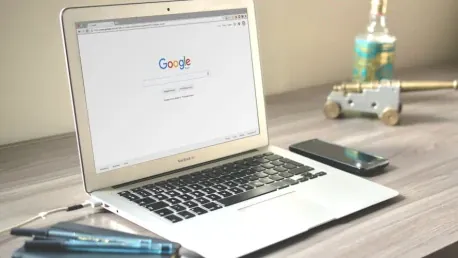In the age of digital communication, email remains one of the most trusted and widely used mediums for connecting with customers. However, this trust is increasingly under threat due to the rise in email scams and phishing attacks. Scammers often exploit the trust users place in email by replicating logos and using familiar branding to deceive recipients. To combat this growing threat and enhance email security, Google has taken a significant step by supporting Brand Indicators for Message Identification (BIMI) alongside Common Mark Certificates (CMC). This move by Google not only boosts brand credibility but also strengthens the overall security of email communications.
Google’s support for BIMI enables organizations to display their logos alongside their emails in the recipients’ inboxes, making it easier for users to identify genuine emails. The visual verification provided by BIMI plays a crucial role in helping recipients quickly ascertain the authenticity of an email. By supporting CMC, Google has broadened the accessibility of BIMI, allowing a wider range of senders to authenticate their emails. This is particularly beneficial for Gmail personal accounts, as users sending emails to these accounts must meet BIMI requirements to ensure that their messages are trusted.
1. Obtain a Verified Mark Certificate (VMC) or Common Mark Certificate (CMC)
To begin the process of implementing BIMI, the first step is securing a Verified Mark Certificate (VMC) or Common Mark Certificate (CMC) for your domain from a recognized certificate authority. VMCs are issued for logos that are trademarked with an intellectual property office acknowledged by VMC issuers. These certificates confirm that the logo displayed with an email is legitimate and originates from the sender’s organization. Google advises collaborating with your legal team or an attorney to get your logo trademarked, as the trademark process can take 6 to 12 months to complete.
The importance of having a VMC or CMC cannot be understated. These certificates act as a digital fingerprint, ensuring that the logo used in your email communications is genuine and not manipulated by malicious entities. This step is a critical foundation in the journey toward enhanced email security, as it provides the necessary credentials to display your logo alongside your emails confidently. Once your logo is trademarked and certified, you can move forward with the next steps in setting up BIMI for your organization’s email communications.
2. Configure DMARC, SPF, and DKIM
After obtaining the necessary certificates, the next crucial step is to configure DMARC, SPF, and DKIM for your domain. Setting up a Domain-based Message Authentication, Reporting, and Conformance (DMARC) record is essential for managing unauthenticated messages based on a policy you determine. To configure DMARC, you must first establish a Sender Policy Framework (SPF) and DomainKeys Identified Mail (DKIM) for your domain. DKIM is an email security standard that helps verify the authenticity of the email while SPF is a text file that authenticates the mail servers allowed to send emails for a given domain. DMARC acts as a secondary verification check behind SPF and DKIM.
Implementing these authentication protocols ensures that only authorized servers can send emails on behalf of your domain, significantly reducing the risk of email spoofing and phishing attacks. DMARC provides visibility into email traffic, allowing you to monitor and take action on unauthenticated emails. This layered approach to email authentication not only enhances security but also builds trust with your email recipients, as they can be confident that the emails they receive are genuinely from your organization.
3. Confirm BIMI Support and Prepare Your Logo
The next step in implementing BIMI is to verify that your public web server supports BIMI. Most servers have adopted BIMI support, but since Google mandated compliance this year, it is wise to confirm that your email server is included. This verification should be a straightforward task. Once verified, prepare your BIMI logo by creating it in the Scalable Vector Graphics (SVG) file format. SVG is an open-standard image format that can display your logo at different resolutions without losing quality.
Preparing an SVG logo for BIMI involves ensuring that the logo is clear, recognizable, and adheres to BIMI specifications. This preparation is crucial because the logo will be prominently displayed in the recipient’s inbox, acting as a visual confirmation of the email’s authenticity. An optimized SVG logo not only enhances brand visibility but also contributes to a more secure and trustworthy email communication strategy. With your BIMI logo prepared, you are one step closer to implementing a robust email authentication mechanism that safeguards your brand’s reputation.
4. Adhere to Gmail Requirements for BIMI SVG Files
In addition to BIMI standard requirements, Gmail has specific image specifications for BIMI SVG files that must be adhered to. The logo must have a minimum height and width of 96 pixels, and the image should be centered in a square, appearing on a solid color background. The file size should be 32 KB or smaller. Furthermore, the SVG file should include the HTML element , which provides an accessibility description.
Ensuring that your BIMI SVG files meet Gmail’s requirements is essential for successful implementation. Adhering to these specifications guarantees that your logo will be displayed correctly and consistently across all Gmail recipients, enhancing brand recognition and security. Meeting these detailed requirements might seem like an additional hurdle, but it is a necessary step to ensure the smooth and effective deployment of BIMI for your email communications.
5. Submit Your Logo for Certification
Once all the preliminary steps are completed, the final step is to submit your logo for VMC or CMC certification. This process involves providing the necessary documentation and adhering to the specific guidelines provided by authorities and platforms involved, including Google. During this phase, it’s essential to ensure that all your files and records are in order to facilitate a smooth certification process.
Submitting your logo for certification is the culmination of all the preparatory work done thus far. Once certified, your logo will accompany your emails, serving as a visible marker of authenticity and trustworthiness. This not only enhances the security of your email communications but also reinforces your brand’s credibility among recipients. In an era where email security is paramount, taking these steps to implement BIMI with Google’s support represents a proactive measure in safeguarding your communication channels from potential threats and scams.