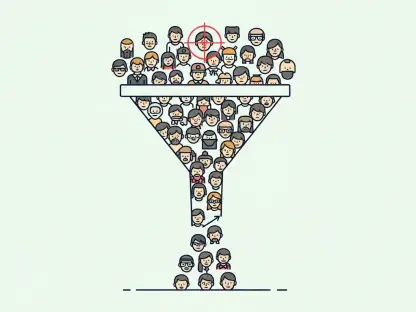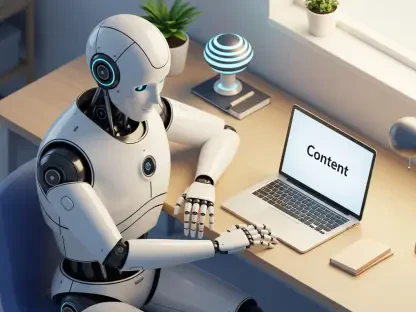Imagine a world where managing documents and collaborating on projects no longer feels like a cumbersome task, but rather a seamless, integrated experience that boosts productivity across teams. In today’s fast-paced digital landscape, where remote work and cross-functional collaboration are the norm, the demand for intuitive and powerful tools has never been higher. Adobe’s latest innovation, Acrobat Studio, steps into this space as a transformative platform, promising to redefine how professionals interact with documents and streamline workflows. This review dives deep into the capabilities of this cutting-edge tool, exploring its potential to reshape the document management arena.
Core Innovations of Acrobat Studio
Redefining Collaboration with PDF Spaces
At the heart of Acrobat Studio lies a feature called PDF Spaces, designed to revolutionize how teams work together on documents. This functionality allows multiple users to engage in real-time collaboration, editing and annotating content simultaneously within a shared digital environment. By integrating tools from Adobe Express, users can effortlessly craft visuals such as charts or infographics directly within these spaces, enhancing the clarity and impact of their projects.
Beyond simple editing, PDF Spaces serves as a centralized hub for organizing project materials. Teams can store notes, research data, and agreements in one accessible location, eliminating the chaos of scattered files and endless email threads. This consolidation fosters efficiency, ensuring that all stakeholders remain aligned and can access critical information without delay.
AI-Driven Efficiency with Customizable Agents
Another standout aspect of Acrobat Studio is its incorporation of advanced AI assistants, tailored to elevate productivity. These customizable agents analyze workspace data to offer actionable insights, suggest creative ideas, and automate repetitive tasks. Whether drafting initial content or providing strategic recommendations, the AI adapts to user needs, making it a valuable asset for content creators and project managers alike.
The evolution of these AI tools builds on Adobe’s prior advancements in artificial intelligence, refining the user experience with each iteration. By reducing manual workload, these agents allow professionals to focus on high-value tasks, driving innovation and efficiency in their workflows. This intelligent support system marks a significant leap toward smarter document management solutions.
Versatile File Handling for Modern Needs
Acrobat Studio sets itself apart with its robust file management capabilities, supporting up to 100 documents in a single workspace. This includes a wide array of file types, from traditional PDFs to web pages and Microsoft 365 documents, catering to the diverse needs of today’s professionals. Such versatility ensures that users can manage all their resources without switching between multiple applications.
This comprehensive approach positions the platform as a one-stop solution for information organization. Whether compiling reports, archiving research, or integrating various data sources, the ability to handle multiple formats streamlines processes and enhances accessibility. For industries reliant on varied documentation, this feature offers a clear advantage over conventional tools.
Adobe’s Vision for an Integrated Ecosystem
Adobe’s introduction of Acrobat Studio reflects a broader strategic shift toward a more cohesive and dynamic software ecosystem. Unlike standalone PDF editors of the past, this platform blends traditional document handling with modern content creation tools and AI-driven automation. Such integration signals Adobe’s intent to meet the evolving demands of a digital-first workforce.
This move also hints at a potential phasing out of older Adobe Acrobat Standard and Pro plans, replacing them with a more comprehensive offering. By focusing on interconnected functionalities, Adobe aims to create a unified experience that transcends basic editing, paving the way for a new standard in productivity software. This forward-thinking approach underscores the company’s commitment to innovation and adaptability.
Practical Impacts Across Industries
Acrobat Studio proves its worth through a range of real-world applications, catering to diverse professional settings. In marketing, teams leverage PDF Spaces to collaboratively design campaign materials, integrating data visualizations for impactful presentations. Meanwhile, in legal and academic sectors, the platform’s file management capabilities simplify the organization of extensive documentation and research.
Unique use cases further highlight its adaptability, such as transforming raw data into engaging visuals for stakeholder briefings. Project managers find value in the centralized workspaces to track progress and align team efforts, ensuring deadlines are met with precision. These practical implementations demonstrate how Acrobat Studio addresses specific pain points across industries, enhancing overall efficiency.
Navigating Challenges and Uncertainties
Despite its promising features, Acrobat Studio faces certain challenges that could impact its adoption. One significant concern is the lack of transparency regarding pricing beyond the early-access period, which concluded recently. With current subscription costs set at $24.99 per month for individuals and $29.99 for teams under annual contracts, uncertainty about future pricing models may deter potential users.
Additionally, adapting to a subscription-based system might pose a hurdle for some organizations accustomed to one-time purchases. Technical scalability issues could also emerge as more users integrate the platform into complex workflows. Adobe continues to address these concerns, working on solutions to ensure a smooth transition and sustained performance for its user base.
Looking Ahead at Acrobat Studio’s Potential
The trajectory of Acrobat Studio suggests a future rich with enhancements and expanded capabilities. Potential developments include deeper AI integrations for predictive analytics and broader compatibility with emerging file formats. Such advancements could further solidify its position as a leader in productivity tools over the coming years, from now through 2027 and beyond.
The long-term impact on professional workflows appears substantial, as the platform could redefine how teams manage information and collaborate on projects. By continuously evolving to meet user needs, Acrobat Studio holds the promise of becoming an indispensable asset in document management, setting benchmarks for competitors to follow.
Final Reflections on Acrobat Studio
Looking back, the exploration of Acrobat Studio revealed a platform that stood out for its innovative blend of collaboration tools, AI assistance, and versatile file management. Its ability to transform traditional document handling into a dynamic, team-oriented experience marked a significant advancement in productivity software. While pricing uncertainties lingered as a concern, the overall impression was one of groundbreaking potential.
Moving forward, organizations and individuals considering this tool should weigh its current offerings against their specific needs, keeping an eye on Adobe’s updates regarding cost structures. Exploring trial options or engaging with user communities could provide deeper insights into its fit for diverse workflows. As Adobe refines this platform, staying informed about new features and scalability improvements will be key to maximizing its benefits.