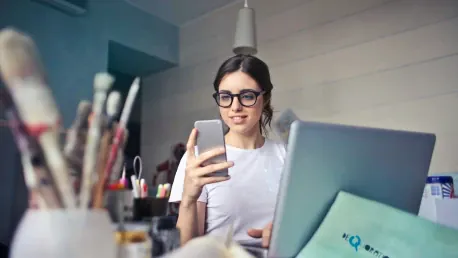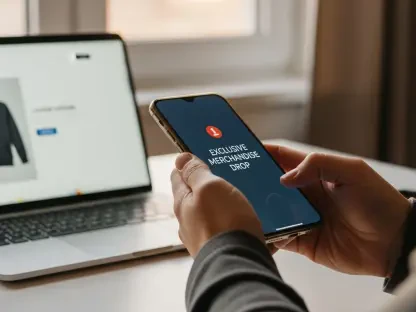In today’s digital age, content creation has become a cornerstone of marketing, education, and entertainment. Creators need to stay ahead of the curve by utilizing the best tools available for enhancing productivity and creativity. This guide is designed to introduce you to essential tools that can transform your workflow and output. Whether you’re a seasoned content creator or a beginner, these tools will help you produce high-quality content more efficiently.
Graphic Design and Video Editing Tools
Professional-Grade Tools
Visual content is paramount in digital media, making graphic design and video editing tools indispensable for creators. Professional-grade tools such as Adobe Creative Cloud, which includes Photoshop, Illustrator, and Premiere Pro, offer extensive features for producing high-quality visuals and videos. These tools allow creators to develop intricate designs, manipulate images, and edit videos with a wide array of effects.
Adobe Creative Cloud is especially known for its comprehensive suite of applications that cater to various aspects of content creation. Photoshop provides advanced image editing capabilities, allowing users to retouch photos, create digital artwork, and develop intricate designs. Illustrator is perfect for creating vector graphics, logos, and illustrations, while Premiere Pro is a top-tier video editing software used by professionals for its robust editing tools and seamless integration with other Adobe applications. By mastering these professional-grade tools, creators can produce polished, standout content that captures their audience’s attention.
For video editing, Final Cut Pro and DaVinci Resolve stand out for their advanced editing capabilities. These tools provide options to experiment with various styles, effects, and transitions, enabling creators to craft professional-grade videos. Final Cut Pro, exclusive to macOS, is favored for its intuitive interface and powerful features, making it a go-to choice for many video editors. DaVinci Resolve, on the other hand, is renowned for its color correction and grading tools, offering industry-standard quality for both beginners and advanced users. The capacity to explore different styles and effects with these tools is crucial for delivering visually captivating and cohesive content.
Accessible Alternatives
For those seeking more user-friendly options, Canva is an excellent choice. Canva’s intuitive interface and pre-designed templates make it accessible to creators without extensive design experience. Users can easily create stunning graphics for social media posts, marketing materials, and more. This makes high-quality graphic design achievable for everyone, regardless of their skill level.
Canva’s drag-and-drop functionality and an extensive library of stock photos, fonts, and design elements facilitate quick and effective graphic creation. This platform is particularly valuable for small businesses, social media influencers, and individuals who need to produce visually appealing content without investing significant time and resources into learning complex design software. By offering a range of customizable templates for various uses, Canva ensures that creators can maintain a consistent aesthetic across their content and brand.
On the video editing front, tools like iMovie offer simplicity for basic editing tasks. iMovie, available on both macOS and iOS, provides an intuitive platform for editing videos with essential features such as trimming, splitting, and adding transitions. Its user-friendly interface allows creators to quickly compile and edit video clips without needing advanced technical skills. These accessible alternatives empower creators by providing essential functionalities without the complexity of professional-grade tools. By making graphic design and video editing approachable, these tools ensure that content creators of all skill levels can produce engaging visuals.
Content Management and Planning Tools
Content Management Systems
Efficient content management is critical for organizing and presenting content in a cohesive manner. Leading platforms like WordPress and Squarespace are integral for building and managing websites, blogs, and portfolios. These content management systems (CMS) offer extensive customization options and plugins, enabling creators to tailor their sites to their audience’s needs.
WordPress, known for its flexibility and robust plugin ecosystem, allows users to build highly customized websites with advanced functionalities. From e-commerce solutions and SEO tools to social media integrations and analytics, WordPress provides a comprehensive platform for managing diverse types of content. Squarespace, on the other hand, excels in offering beautifully designed templates and intuitive drag-and-drop features, making it easier for users to create visually appealing websites without requiring deep technical knowledge. The flexibility in design and functionality provided by WordPress and Squarespace ensures that creators can present their content in an engaging and professional manner. This level of customization is vital for standing out in a crowded digital space.
Creators can leverage these CMS tools to maintain a well-organized digital presence, ensuring that their content is easily accessible and effectively presented to their audience. Additionally, these platforms support various media types, allowing creators to embed videos, images, and interactive elements that enhance the user experience. Whether you’re a blogger, business owner, or creative professional, utilizing an efficient CMS is crucial for sustaining a professional and organized online presence.
Project Management and Organization
To streamline the content creation process, tools like Trello and Asana are invaluable. These project management platforms allow creators to map out content strategies, assign tasks, and monitor deadlines effectively. The visual nature of Trello, with its card-and-board system, and Asana’s detailed task assignments make it easier to track progress and collaborate within teams.
Trello’s card-and-board system enables users to create boards for different projects, with individual cards representing tasks that can be moved across various stages of completion. This visual approach helps teams to see the project pipeline at a glance, facilitating real-time updates and adjustments. Asana, on the other hand, provides a structured approach to project management with features such as task assignments, due dates, priority levels, and progress tracking. This detailed system ensures that every team member is aware of their responsibilities and deadlines, promoting accountability and efficient workflow management.
Hootsuite extends these organizational benefits to social media management by enabling post-scheduling, engagement tracking, and performance analysis. By providing a comprehensive view of social media impact, Hootsuite supports strategic content distribution across multiple platforms. Hootsuite’s dashboard allows users to manage multiple social media accounts, schedule posts in advance, and analyze the performance of their content through detailed reports. This holistic approach to social media management ensures that creators can maintain a consistent and engaging online presence. Utilizing these tools ensures a more organized, efficient workflow, enhancing overall productivity.
Social Media and Analytics Tools
Scheduling and Planning
Maximizing reach and engagement on social media is crucial for modern content creators. Tools such as Buffer and Later are designed to streamline the scheduling and posting process across multiple social media channels. These tools optimize content distribution timing, ensuring that posts reach the audience when they are most active without requiring constant manual effort.
Buffer allows creators to schedule posts for multiple social media platforms from a single dashboard, enabling a cohesive and strategic approach to content distribution. Users can queue posts in advance, analyze engagement and performance metrics, and adjust their strategies based on real-time data. Later, specifically designed for visual platforms like Instagram, offers features such as dragging and dropping posts into a content calendar, previewing the Instagram grid, and suggesting optimal posting times. These functionalities help creators maintain a consistent online presence and engage with their audience effectively.
By automating scheduling, Buffer and Later allow creators to maintain a consistent online presence. This consistency is key to building a strong brand and engaging with an audience effectively. In addition, these tools often come with features to preview posts and calendars, making planning more intuitive. Ensuring that content is distributed at optimal times enhances its visibility and impact, leading to higher engagement rates and a stronger connection with the audience.
Analytics and Performance Tracking
Understanding content performance is essential for making data-driven decisions. Google Analytics is a fundamental tool for tracking website traffic and user behavior. By offering detailed reports, it enables creators to gain insights into which content resonates most with their audience.
Google Analytics provides a wealth of data, including user demographics, traffic sources, bounce rates, and conversion rates. This information helps creators understand how visitors interact with their content, identify trends, and measure the effectiveness of their marketing strategies. By analyzing these insights, creators can make informed decisions to optimize their content and improve user engagement, ultimately enhancing the performance of their digital presence.
For social media-specific analytics, Sprout Social and Socialbakers provide comprehensive data on engagement, reach, and audience demographics. Sprout Social offers features such as social listening, which enables users to monitor brand mentions and keywords across various social platforms. This helps creators stay informed about their audience’s sentiments and emerging trends. Socialbakers provides detailed analytics on social media performance, offering insights into the best times to post, audience interests, and content effectiveness. These insights facilitate the refinement of content strategies, ensuring that creators can adapt to audience preferences and trends. By leveraging analytics tools, creators can optimize their content to maximize engagement and effectiveness.
Collaboration and Communication Tools
Real-Time Communication
Effective collaboration is often key to successful content creation. Tools like Slack and Microsoft Teams are essential for real-time communication, enabling users to share ideas, files, and feedback seamlessly. These platforms support organized conversations through channels, direct messages, and integration with other productivity tools.
Slack, known for its user-friendly interface, allows teams to create channels for different projects, departments, or topics, ensuring that conversations stay organized and relevant. Integration with other tools such as Google Drive, Trello, and Zoom enhances functionality, making it easier to share files, schedule meetings, and manage tasks within the same platform. Microsoft Teams offers similar capabilities, with additional features like built-in Office 365 integration, enabling users to collaborate on documents, spreadsheets, and presentations directly within the app.
The ability to communicate instantly keeps team members aligned and projects on track. Features such as video calls, file sharing, and searchable message history make these tools powerful hubs for daily communication, ensuring that everyone involved in content creation stays connected and informed. Real-time communication tools foster collaboration by facilitating quick decision-making, brainstorming, and feedback exchange, ultimately leading to more efficient and productive content creation processes.
Collaborative Creation
In the modern digital era, content creation is essential for marketing, education, and entertainment. To stay competitive, creators must leverage top-notch tools that boost both productivity and creativity. This guide aims to introduce key tools that can revolutionize how you work and what you produce. Whether you have years of experience or are just starting out, these tools are invaluable for anyone looking to create high-quality content more efficiently.
From sophisticated editing software to intuitive design platforms, these resources cover a broad spectrum of needs, ensuring that every aspect of content creation is optimized. For instance, advanced writing aids can enhance your text, while graphic design tools can make your visuals pop. Additionally, project management apps can streamline your workflow, helping you manage deadlines and collaborate effectively with others.
Incorporating these tools into your routine not only saves time but also enhances the quality of your output. In a world where content is king, staying ahead with the best tools ensures you remain relevant and effective. So, dive into this guide and discover how these essential tools can transform your content creation process, making it not just more efficient but also more enjoyable and impactful.