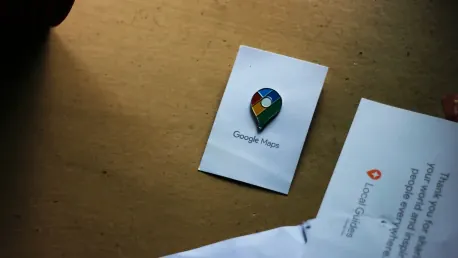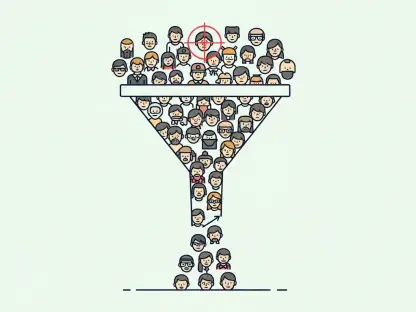With the holiday season fast approaching, families are preparing for travel, last-minute shopping, and other festive activities, making the upcoming weeks anything but quiet and uneventful. Regardless of whether you have plans to drive considerable distances or stay close to home, Google Maps offers numerous features to alleviate the stress associated with the holiday rush. While Google Maps is renowned for providing directions to your desired destinations, its capabilities extend beyond mere navigation. By familiarizing yourself with these features, you will find that Google Maps can significantly simplify your holiday preparations and travel plans. Here are nine essential Google Maps features to help you navigate the holiday season with ease:
1. Download maps for offline use to avoid no-signal areas
Navigating can often be a hassle, especially if you encounter areas with poor cell signal during your travels. Fortunately, Google Maps allows you to download maps for offline use, ensuring that you have access to directions even without an internet connection. This is particularly useful if you are trying to save data or anticipating low-signal regions on your route. By saving regions of the map on your phone, you can rest assured that the app can still provide you with directions when you need them the most.
To take advantage of this feature, you can let Google Maps automatically save the route when you set off, which is perfect for long multi-state car journeys. Alternatively, you have the option to manually save portions of the map. To do this, simply tap your Profile icon and then select Offline Maps. Keep in mind that there are some size limitations, so you won’t be able to save the entire map of the U.S. Each download is limited to an area roughly the size of Indiana, but the only restriction on multiple downloads is the amount of free space on your phone. By planning ahead and downloading the necessary maps, you can ensure a smooth travel experience, even in areas with no internet connectivity.
2. Share your trip progress with others
To keep your loved ones updated on your travel progress, Google Maps offers a convenient feature that allows you to share your trip details. Instead of calling or texting updates, you can rely on Google Maps to handle the communication for you. This feature proves to be especially helpful during the busy holiday season when navigating congested roads can be challenging. Once you have initiated navigation, swipe up from the bottom menu and tap the Share trip progress option. You will then be prompted to choose a contact and determine how you want to send the information.
The recipient will receive a snapshot of your current location, the route you’re taking, and your estimated arrival time. Additionally, you can share your live location by tapping your profile icon and selecting the Location sharing option. Next, tap New Share at the bottom of the screen, choose a contact, and specify how you want to share your location. This feature includes a timer option that automatically stops sharing your location after a specified time. Alternatively, you can manually deactivate location sharing, just make sure not to forget. By utilizing this feature, you can keep your loved ones informed and ensure they know when to expect your arrival.
3. Plan around traffic congestion
Holiday travel often means dealing with increased traffic congestion, but Google Maps has several features to help you plan around potential traffic jams. While it may not be as aggressive as Waze, Google Maps leverages a vast archive of data to predict what traffic conditions might be like at any given time. This allows you to make informed decisions and plan your route accordingly, minimizing the time you spend on the road. To access this feature, simply enter your destination into the app, tap the three-dot menu when the preview screen appears, and select Set depart or arrive time.
By entering different times, Google Maps will provide you with estimates for how long your trip will take. This allows you to compare various options and choose the best time to depart, ensuring you avoid the worst of the traffic. While this feature cannot account for accidents or other unexpected incidents, Google Maps will alert you if significant traffic develops further up your route and a faster option becomes available. You will receive both on-screen and voice prompts, allowing you to stay informed and potentially avoid long periods of gridlock. By using these traffic planning features, you can navigate the holiday roads more efficiently and reduce travel-related stress.
4. Steer clear of toll roads
Traveling during the holidays can be costly, and the last thing you want is to spend extra money on toll roads. Google Maps allows you to avoid toll roads easily by adjusting your route preferences. To do this, tap your profile icon, select Navigation settings, and scroll down to Route options. Here, you will find three options that you can toggle on and off: Avoid tolls, avoid ferries, and avoid highways. The Avoid tolls option ensures that you travel on free roads, helping you save money during your journey.
In addition to avoiding toll roads, you can also choose to avoid ferries, which can be slow and expensive. If you prefer a scenic route, the Avoid highways option allows you to take a more leisurely drive. Furthermore, you can enable the “Prefer fuel-efficient routes” toggle, which helps you save on gas by minimizing fuel consumption. By customizing these route options, you can create a travel plan that is both cost-effective and efficient, ensuring a smoother and more enjoyable trip.
5. Use the Busyness feature to dodge crowds
During the holiday season, avoiding crowds can be a challenge, whether you’re visiting a store, restaurant, or other popular destinations. Google Maps’ Busyness feature helps you dodge crowds by showing you when specific businesses and landmarks experience peak foot traffic and when they are less busy. This default feature appears automatically, so you don’t need to do anything special to access it.
Simply locate the spot you want to visit on Google Maps and pull up the business profile from the bottom of the screen. The Busyness graph will show you the expected number of people at different hours of the day, allowing you to choose a time when the location is less crowded. By using the Busyness feature, you can plan your visits more effectively and avoid the stress of navigating through large crowds, making your holiday season more enjoyable.
6. Navigate inside shopping malls and airports
Large buildings such as shopping malls and airports can be difficult to navigate, especially during the busy holiday season. Thankfully, Google Maps offers indoor maps to help you find your way inside these complex structures. Whether you’re doing last-minute shopping or navigating an unfamiliar airport, Google Maps can guide you through the process. To access indoor maps, simply zoom in on the map, and the aerial view will switch to show the building’s interior.
You will need to tap the icons in the corner to switch between floors, but otherwise, you can use this like any other Google Map. Identify your location and the place you need to go, and figure it out from there. While the indoor map does not provide detailed turn-by-turn directions, some buildings and transit hubs offer augmented reality (AR) directions with Live View. By setting up a route to your destination and hitting Live View at the bottom of the screen, Google Maps will walk you through the process of setting it up. With these indoor navigation tools, you can easily find your way around large buildings, reducing the stress of holiday travel and shopping.
7. Ditch the car and use public transit instead
Holiday roads can be packed with motorists, and not all drivers are skilled or patient. One way to avoid the stress of driving in such conditions is to use public transit. Google Maps supports routes for various public transportation options—allowing you to plan your journey without the headache of navigating busy roads. Public transport can be a more relaxed and safer option, minimizing the risk of accidents and injuries.
Using Google Maps for public transit planning is straightforward. The app provides information on trip lengths, different route options, and details about the platforms or stops you need to reach. This ensures that you have all the information you need to complete your journey smoothly. In more than 80 major cities worldwide, Google Maps includes entrance and exit points on maps, making it easier to navigate transit hubs. By opting for public transit during the holiday season, you can reduce travel-related stress and enjoy a more hassle-free experience.
8. Avoid weather disruption
Weather can be unpredictable and cause significant disruptions to your travel plans. Google Maps has improved its incident reporting features, allowing users to report weather-related issues that may impact your route. Whether it’s a flooded road or inclement weather, these reports help Google Maps provide updated directions that take these incidents into account. This feature operates in the background, ensuring that you receive accurate and timely information without any extra effort on your part.
It’s essential to report any extreme weather incidents you encounter, so that other travelers can benefit from the information and avoid potential hazards. By using Google Maps’ weather disruption feature, you can stay informed about road conditions and plan your route accordingly. This proactive approach to weather-related issues helps make your holiday travel safer and more efficient, ensuring you reach your destination without unnecessary delays.
9. Make hotel and dinner reservations
As the holiday season approaches, families are gearing up for travel, last-minute shopping, and festive activities, ensuring that the coming weeks will be anything but calm. Whether you plan to travel long distances or stay close to home, Google Maps has a range of features designed to ease the holiday chaos. While most people know Google Maps for its reliable directions, its functionality goes far beyond simple navigation. By getting to know these features, you’ll discover that Google Maps can actually help streamline your holiday preparations and travel plans significantly.
From real-time traffic updates to pinpointing the best shopping routes, Google Maps can be an invaluable tool during the hustle and bustle of the season. You can use it to find the fastest routes, avoid traffic jams, and even locate nearby gas stations, restaurants, and stores, making your errands and trips more efficient. It also offers features like exploring the busy times of different places so you can plan your visits to avoid crowds, and the ability to share your location, ensuring you can easily meet up with friends and family. Here are nine essential Google Maps features to help you navigate through the holiday season with ease and less stress.