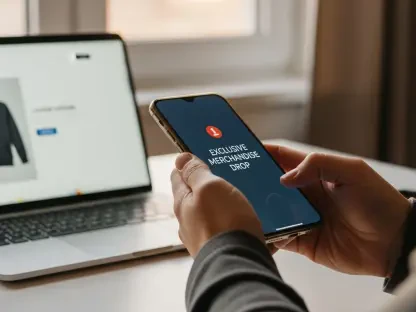This guide aims to help retailers enhance their customer outreach by integrating SMS messaging with Microsoft Outlook, a familiar and widely used platform, to improve communication strategies. It provides a clear, step-by-step approach to leveraging this technology for streamlined communication, improved engagement, and operational efficiency. Retailers will learn how to unify their messaging strategies, reduce inefficiencies, and meet customer expectations for fast, personalized interactions in an omnichannel environment.
The importance of effective communication in retail cannot be overstated, especially when studies show that over 90% of SMS messages are opened within minutes compared to email open rates of just 20-25%. This staggering difference highlights a critical challenge: how can retailers ensure their messages are seen and acted upon promptly? In today’s fast-paced market, customers expect seamless interactions across multiple channels, yet managing these separately often leads to delays and missed opportunities. This guide addresses that pain point by exploring an innovative solution—integrating SMS with Outlook to create a unified communication hub.
By adopting this approach, retailers can eliminate the frustration of switching between apps and platforms, saving time and reducing errors. The purpose here is to equip retail professionals with practical tools and strategies to transform outreach efforts. From inventory updates to promotional campaigns, this integration offers a way to connect with customers more effectively. The following sections will break down the process, offering actionable insights to ensure retailers stay competitive in a crowded digital landscape.
Revolutionizing Retail Communication with Outlook-SMS Integration
In an era where customers demand instant and personalized responses, retailers are turning to innovative tools to meet these expectations. Integrating SMS messaging with Microsoft Outlook presents a game-changing solution, allowing businesses to manage both email and text communications from a single platform. This unified approach addresses the chaos of juggling multiple channels, ensuring that messages are delivered through the most effective medium without overwhelming staff or customers.
The significance of this technology lies in its ability to simplify workflows in an omnichannel environment. Retailers often struggle with fragmented communication tools, leading to inefficiencies like delayed responses or inconsistent messaging. By embedding SMS capabilities into Outlook, a platform many teams already use daily, businesses can centralize their outreach efforts. This eliminates the need for constant app-switching, which not only frustrates employees but also risks missing critical customer interactions.
Key benefits include enhanced customer engagement through timely updates, improved operational efficiency by reducing manual tasks, and a smoother experience for both staff and clients. Retailers can send quick SMS alerts for urgent matters while reserving detailed emails for comprehensive information, all from one interface. This guide will delve into specific applications and emerging trends, showcasing how this integration is reshaping retail communication for the better.
The Need for Unified Communication in Retail
Retailers today face mounting pressure to deliver consistent and rapid communication across diverse channels, including email, SMS, and social media. Managing these separately often results in fragmented efforts, where messages slip through the cracks or responses are delayed. Such inefficiencies can damage customer trust and hinder sales, as modern consumers expect near-instantaneous replies to their inquiries or updates on their purchases.
Industry insights reveal that the complexity of communication tools has grown significantly, with app usage for business purposes doubling over recent years from the current benchmark. This proliferation creates pain points like workflow disruptions and increased training demands for staff. A unified platform, such as Outlook with SMS integration, tackles these issues head-on by consolidating messaging into a single, familiar system, thereby minimizing errors and ensuring all team members operate cohesively.
Meeting customer expectations for speed and consistency is paramount in retail, and a disjointed approach simply cannot keep up. Unified communication ensures that whether a customer receives an email about a promotion or an SMS about a delivery, the tone and timing remain aligned. This cohesion strengthens brand perception and fosters loyalty, making tools like Outlook-SMS integration not just a convenience but a strategic necessity for staying relevant in a competitive market.
Implementing Outlook-SMS Integration for Retail Outreach
Retailers are discovering transformative ways to enhance outreach by leveraging Outlook-SMS integration. This technology streamlines various aspects of communication, from customer notifications to marketing campaigns, all within a single platform. Below are detailed steps outlining practical applications, complete with tips to maximize impact and ensure seamless implementation.
Each step focuses on a specific use case, demonstrating how this integration can address common retail challenges. By following these guidelines, businesses can improve response times, boost engagement, and create a more cohesive customer experience. The actionable insights provided aim to help retailers adapt this tool to their unique needs.
Step 1: Streamlining Inventory Notifications
One of the most immediate applications of Outlook-SMS integration is sending real-time inventory updates to customers. Retailers can notify interested buyers about product restocks or low-stock alerts directly from their existing email platform, ensuring that critical information reaches the right audience without delay. This approach keeps customers informed and drives sales by capitalizing on their interest at the perfect moment.
To implement this, businesses can set up automated triggers within Outlook to send SMS alerts when stock levels change for high-demand items. This eliminates the need for manual updates across multiple channels, saving time and reducing the risk of human error. Retailers benefit from maintaining a direct line of communication with customers who are ready to purchase, enhancing satisfaction and loyalty.
Optimizing Message Timing for Maximum Impact
Timing plays a crucial role in the effectiveness of inventory notifications. Retailers should schedule SMS alerts for peak engagement times, such as early evenings or weekends, when customers are more likely to check their phones and act on messages. Analyzing customer behavior data can help pinpoint these optimal windows, ensuring messages are not only sent but also seen and responded to promptly.
Step 2: Enhancing Appointment and Order Updates
Another powerful use of this integration is managing appointment reminders and order status updates. Retailers can confirm in-store bookings, personal shopping sessions, or notify customers about shipping and pickup details directly through Outlook. By selecting the best channel—email for advance notices or SMS for urgent updates—businesses ensure that critical information is delivered effectively.
This step involves setting up templates within Outlook for both email and SMS, allowing staff to quickly send standardized yet personalized updates. For instance, a detailed email can outline an upcoming appointment a week in advance, while a brief SMS serves as a same-day reminder. Such strategic channel use improves customer attendance rates and reduces no-shows, optimizing operational planning.
Balancing Email and SMS for Urgency
A key tip for maximizing impact is balancing the use of email and SMS based on the urgency of the message. Emails work well for non-urgent communications, such as a confirmation sent days before an event, while SMS is ideal for immediate reminders or last-minute changes. This ensures customers receive updates through the most appropriate medium, increasing the likelihood of engagement.
Step 3: Amplifying Promotional Campaigns
Retailers can significantly boost their marketing efforts by coordinating email and SMS campaigns from Outlook. Launching a detailed promotional email about a new sale or product release, followed by a concise SMS reminder closer to the event, creates a messaging hierarchy that keeps customers informed without overwhelming them. This dual-channel strategy reinforces brand visibility and drives action.
To execute this, businesses can use Outlook’s scheduling features to plan both email and SMS dispatches in advance, ensuring consistent timing across campaigns. The integration allows for seamless tracking of which customers received which messages, preventing duplication and irritation. This coordinated approach often results in higher open rates and conversions, as it caters to varied customer preferences.
Crafting Complementary Messages Across Channels
When designing content, retailers should focus on creating distinct yet complementary messages for each channel. For example, an email might include rich visuals and detailed offers, while an SMS provides a quick call-to-action with a deadline. This prevents redundancy and maintains customer interest by offering fresh perspectives through each medium, ultimately enhancing campaign effectiveness.
Step 4: Improving Customer Support Responsiveness
Enhancing customer support is another critical application, where urgent inquiries or issues can be escalated from email to SMS for faster resolution. Using Outlook’s integrated platform, retailers can engage in two-way SMS communication, allowing real-time dialogue with customers. This responsiveness builds trust and demonstrates a commitment to addressing concerns promptly.
Implementing this involves training staff to monitor incoming messages within Outlook and prioritize those requiring immediate attention via SMS. The ability to reply directly from the same interface ensures no query goes unanswered, even during high-volume periods. Retailers who adopt this practice often see improved satisfaction scores, as customers appreciate the swift and direct interaction.
Prioritizing Urgent Queries for Quick Resolution
A practical strategy is to establish criteria for identifying urgent customer inquiries, such as order delays or product issues, and routing these to SMS for rapid response. Staff can be trained to flag high-priority messages within Outlook, ensuring they are addressed before less critical ones. This prioritization showcases responsiveness, reinforcing a customer-centric approach that can set a retailer apart from competitors.
Step 5: Boosting Seasonal Marketing Efforts
Seasonal campaigns, such as holiday sales or back-to-school promotions, gain significant traction with Outlook-SMS integration. Retailers can combine broad email announcements detailing offers with targeted SMS flash sale alerts, providing personalized early access to VIP customers. This multi-layered approach maximizes reach and urgency during peak shopping periods.
To apply this, businesses can segment their customer lists within Outlook, scheduling tailored SMS alerts for specific groups alongside general email blasts. This ensures that high-value customers feel valued through exclusive offers, while the wider audience remains engaged with comprehensive campaign details. Such strategies often lead to spikes in sales during critical seasonal windows.
Personalizing Offers for Target Segments
Personalization is key during seasonal efforts, and retailers should segment customers based on past purchase behavior or preferences for targeted SMS offers. For instance, sending exclusive discount codes to frequent buyers via SMS can drive repeat business. Tailoring messages in this way enhances relevance, increasing conversion rates and fostering deeper customer connections during high-stakes marketing periods.
Key Takeaways from Outlook-SMS Integration
The benefits and applications of Outlook-SMS integration offer retailers a powerful tool to elevate their outreach. Below is a concise summary of the core advantages:
- Time savings through the elimination of app-switching, allowing staff to focus on customer interactions.
- Higher engagement with two-way SMS capabilities, enabling real-time dialogue and quicker resolutions.
- Improved campaign coordination by managing both email and SMS from a single, familiar platform.
- Enhanced customer satisfaction with timely updates on inventory, orders, and appointments.
- Increased conversions through personalized, multi-channel seasonal marketing strategies.
These points encapsulate the value of this technology, providing retailers with a clear understanding of its impact. Whether streamlining operations or amplifying promotions, the integration proves to be a versatile solution for modern retail challenges.
Broader Trends and Future Potential in Retail Communication
Outlook-SMS integration aligns with broader retail trends emphasizing simplified communication tools and personalized customer experiences. As platform fatigue grows among both customers and staff, the industry is moving toward solutions that reduce complexity while maintaining effectiveness. This technology fits seamlessly into that shift, offering a unified inbox that minimizes training needs and operational hiccups.
Data-driven decision-making is another key trend, with retailers increasingly relying on metrics to optimize outreach. SMS, with open rates often exceeding 90% compared to email’s 20-25%, underscores the need for strategic channel selection. Future possibilities include advanced analytics within Outlook to track engagement and response times, providing deeper insights into customer behavior and campaign performance over time.
Challenges such as ensuring data privacy in unified platforms also loom on the horizon. Retailers must balance the convenience of integration with robust security measures to protect sensitive information. Despite these hurdles, the potential for this technology to evolve alongside retail needs positions it as a strategic asset, capable of adapting to an ever-changing landscape of customer expectations and technological advancements.
Final Thoughts: Embracing Outlook-SMS Integration for Retail Success
Reflecting on the journey through implementing Outlook-SMS integration, it becomes evident that this tool has reshaped how retailers connect with their audience. Each step, from streamlining inventory alerts to enhancing seasonal campaigns, has demonstrated a clear path to improved efficiency and engagement. The process has proven that unifying communication channels is not just a luxury but a necessity for staying competitive.
Looking ahead, retailers are encouraged to explore integration options tailored to their specific operational needs. Evaluating current communication gaps and testing this technology on a small scale could reveal untapped potential for growth. Partnering with IT specialists to ensure seamless setup and compliance with data protection standards is also a prudent next step.
Ultimately, the adoption of this integration has laid a foundation for stronger customer relationships and sustained business success. Retailers who have taken the plunge find themselves better equipped to navigate the complexities of modern outreach. The focus now shifts to continuous improvement, adapting strategies based on evolving customer preferences and emerging tools to maintain that critical edge in a dynamic market.