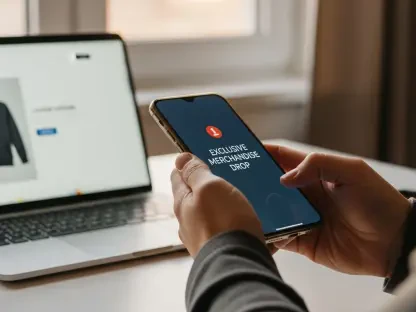Videos are a powerful tool for connecting with your audience, whether you’re running a business or creating content. With 91% of businesses incorporating video into their marketing strategy as of 2023, it’s clear that video content is essential for engaging viewers and driving results. Just producing a video isn’t enough; the real magic happens in the editing room. Editing transforms raw footage into captivating stories that grab eyeballs and elevate your return on investment (ROI). This article will guide you through eight expert tips on editing videos like a pro to boost your video’s effectiveness and ROI.
1. Strategize Your Video Like a Pro
Before diving into the editing process, having a well-thought-out strategy is crucial. You need to define clear objectives and messages that your video will convey. Determine whether your video’s tone should be informative, entertaining, inspiring, or focused on selling a product. Establishing this groundwork ensures that your content remains focused and avoids any unnecessary distractions.
Creating a storyboard or a rough script is highly recommended. This visual guide allows you to see the overall structure of your video and pinpoint areas where you can add impactful elements. A storyboard helps visualize the sequence of scenes and shots, making it easier to identify opportunities for enhancing your video with engaging transitions or special effects. By planning meticulously, you can ensure that your video remains coherent and aligns with your intended message.
2. Superior Footage Quality is Key
No amount of editing can salvage poor-quality footage, so it is essential to start with the highest quality material possible. Whether you are filming yourself or using stock footage, prioritize using a high-resolution camera with image stabilization to deliver crisp and clear visuals. Good lighting and clear audio are non-negotiable elements that contribute to the professional quality of your video.
Avoid shaky shots that can detract from the viewing experience. If necessary, use tripods or stabilizers to maintain stable footage. Investing in quality lighting and audio equipment ensures that your visuals are vibrant and your sound is clear. Even when sourcing stock footage, opt for high-definition clips that align with your video’s style and message. Superior footage provides you with the flexibility to make precise edits and elevate the overall quality of your content.
3. Select the Appropriate Software
The right editing software can significantly impact the quality of your final video. With various options available, it’s important to choose software that aligns with your skill level and editing needs. Industry-standard software like Adobe Premiere Pro, Apple Final Cut Pro, and Movavi Video Editor offers comprehensive tools and intuitive interfaces, catering to both beginners and experienced editors.
These advanced editing tools provide a wide range of features, such as transitions, effects, and audio enhancements, that streamline the editing process. Investing in robust software allows you to experiment with different techniques and achieve a polished final product. Your editing software is like a toolkit – having the right tools ensures that you can bring your creative vision to life and produce professional-grade videos that captivate your audience.
4. Keep it Brief
In today’s fast-paced digital world, viewers have shorter attention spans. Keeping your videos concise and to the point is crucial for maintaining engagement. During the video production process, focus on delivering your message efficiently and avoiding unnecessary filler content. Aim for simplicity while ensuring that your main message remains clear and impactful.
Each scene or shot should serve a specific purpose and contribute to the overall narrative. Trim any redundant or irrelevant content to keep your video streamlined. Additionally, different platforms have varying preferences for video length. Social media platforms like Instagram and TikTok favor shorter videos, while YouTube allows for more in-depth content. By tailoring your video’s length to the platform and audience, you can maximize viewer retention and engagement.
5. Improve Audio Quality
Audio quality is a critical factor that can either elevate or undermine your video. Poor audio can distract viewers and diminish the overall viewing experience. Start by using good-quality microphones during filming to capture clear sound. During the editing phase, remove background noise, pops, and other unwanted sounds that can interfere with dialogue or narration.
Enhancing audio quality involves using audio editing software like Audacity or noise reduction tools to refine the sound. Background music can complement your video’s tone, but ensure it matches the theme and volume levels are properly balanced. Sound effects can add emphasis and create a more immersive experience. Consistent audio levels throughout the video contribute to a polished and professional final product, making your content more enjoyable for viewers.
6. Tailor for Various Platforms
Each social media and video-sharing platform has its own set of preferences and guidelines for video content. Adapting your video to fit these specifications is essential for maximizing its reach and impact. Consider the specific platform’s aspect ratio, video length, and audience preferences when editing your video.
For instance, Instagram and TikTok favor square or vertical videos, while YouTube prefers horizontal formats. Tailoring your video to match the platform’s preferred aspect ratio ensures that it fills the screen optimally and provides a seamless viewing experience. Additionally, short and snappy videos perform better on social media, while YouTube viewers often engage with longer, more detailed content.
Understanding the platform’s audience is also crucial. Each platform attracts a different demographic and has unique interactive features, such as stickers or polls. Incorporating these elements can enhance engagement and make your video more relatable to the audience. By customizing your video for each platform, you can ensure it resonates with viewers and meets their expectations.
7. Include a Call to Action (CTA)
A compelling Call to Action (CTA) is essential for guiding viewers toward the desired action after watching your video. Whether you want them to visit your website, subscribe to your channel, make a purchase, or engage with your brand in some way, a clear CTA directs their next steps. Crafting an effective CTA involves aligning it with your video’s content and objectives.
Keep your CTA concise yet impactful. Use action-oriented language that encourages viewers to take immediate action, such as “Subscribe now,” “Click the link for more info,” or “Download our app.” Position the CTA at the end of your video, where viewers have absorbed the content and are more likely to follow through with the action. Visual elements like text or graphics can reinforce the CTA, making it more noticeable and memorable.
Matching your CTA to your video’s goals ensures consistency and effectiveness. If your video introduces a new product, prompt viewers to check out more details or make a purchase. A well-crafted CTA can significantly boost conversions and drive tangible results from your video marketing efforts.
8. Evaluate and Review
Before publishing your video, take the time to evaluate and review it thoroughly. Conduct a critical analysis to identify any areas that need improvement. Look for continuity errors, awkward transitions, or any elements that may not align with your intended message. Gather feedback from colleagues or test audiences to gain different perspectives on your video’s effectiveness.
Make necessary adjustments based on the feedback you receive. Ensure that your video is free from technical glitches and that it maintains a consistent flow. Pay attention to details like color grading and visual effects to create a professional and cohesive final product. Reviewing your video before release helps you catch any last-minute errors and ensures that your content is of the highest quality.