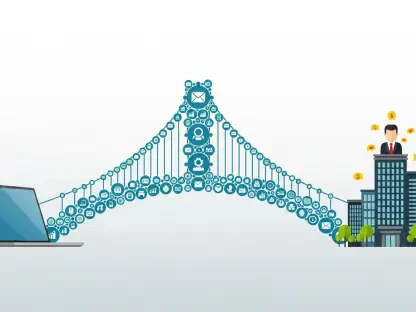In the ever-evolving landscape of digital marketing and social media, content creation tools have become indispensable. Among the myriad of options available, Canva and Adobe Express stand out as two of the most popular choices for non-professional designers. This article delves into the nuances of these two platforms, comparing their features, pricing, AI integration, and overall user experience to help you decide which app is better suited for your mobile content creation needs.
Overview and Background
Canva: Democratizing Design
Canva, an Australian innovation launched in 2013, aimed to make design accessible to everyone. Its user-friendly interface and drag-and-drop functionality have made it a favorite among users with little to no design background. Over the years, Canva has evolved from a perceived fad to a serious contender in the design tools arena, offering a wide range of features that cater to both digital and print design needs.
Its intuitive design elements democratize design by allowing anyone, regardless of technical skill, to create stunning visuals. The broad array of templates and the ease with which users can modify these templates mean that even those with minimal design knowledge can achieve professional-looking results. Canva has also expanded its functionality significantly, now offering features that enable team collaboration, further cementing its place as a versatile tool for various project scales.
Adobe Express: Leveraging Adobe’s Legacy
Adobe Express, developed by the renowned creative software giant Adobe, has undergone several rebrandings, previously known as Adobe Creative Cloud Express and Adobe Spark Post. Leveraging Adobe’s extensive suite of creative tools, Adobe Express offers more traditional editing capabilities integrated into a mobile-friendly interface. This app benefits from Adobe’s longstanding reputation in the creative industry, providing users with a reliable and robust content creation tool.
Adobe Express differentiates itself with its high-quality outputs and the depth of its editing tools. While its interface is optimized for mobile, it retains a robust set of features likely to appeal to those familiar with Adobe’s other creative software. This integration allows for a seamless workflow for users who might need to transition between mobile and desktop editing, particularly those subscribed to Adobe’s Creative Cloud suite. Adobe Express’s continuous improvement and adoption of emerging technology underline its commitment to remaining a top-tier tool in the mobile content creation market.
Cost Analysis
Adobe Express: Flexible Pricing for Subscribers
Adobe Express offers a flexible pricing structure, especially beneficial for Adobe Creative Cloud (CC) subscribers who get access to Adobe Express Premium at no additional cost. For non-subscribers, the premium version costs $10 per month, with the option to cancel anytime without incurring cancellation fees. An annual subscription is available for $100 per year, saving subscribers $20 annually. New users can also take advantage of a seven-day free trial to explore the premium features.
This pricing model makes Adobe Express an attractive option for those who are already invested in Adobe’s ecosystem, providing additional value without incremental costs for existing subscribers. The ability to opt for monthly or yearly plans adds flexibility, accommodating both short-term projects and long-term needs. Additionally, Adobe frequently updates its software, ensuring that subscribers receive new features and improvements regularly, which enhances the overall value proposition for potential users considering this platform.
Canva: Pro Features at a Competitive Price
Canva Pro, the enhanced version of Canva, is available at $120 annually or $15 per month. Subscribers benefit from extended free trials, ranging from 14 to 30 days, and Canva occasionally offers free trial extensions to existing Canva Free users. This pricing structure makes Canva Pro a competitive option for users seeking advanced design features without breaking the bank.
The cost-effectiveness of Canva Pro offers substantial value particularly for small businesses, freelancers, and hobbyists who require sophisticated design tools at an accessible price point. The annual subscription costing slightly more than $10 a month underscores its affordability, especially for those who commit to a yearly plan. Canva Pro’s extensive feature set, coupled with frequent promotional trials and discounts, render it an appealing choice for users who need a comprehensive design tool minus the high upfront costs typically associated with premium software.
AI Integration and Features
Canva: Introducing Magic Studio
In 2023, Canva introduced AI tools into its platform, eventually consolidating them into the Magic Studio suite. These AI features include Magic Grab Text, which excels at selecting and removing or editing AI-generated gibberish text in images. However, the overall quality of Canva’s AI tools is somewhat lacking compared to Adobe Express, making it a less reliable option for users seeking advanced AI capabilities.
Despite some limitations, Canva’s AI integration significantly enhances user experience by automating routine tasks, thus expediting the design process. The Magic Grab Text feature, while not perfect, saves time on text manipulation tasks, contributing to more efficient project workflows. As AI technology evolves, it is expected that these tools will continually improve, potentially bridging the gap between Canva and more advanced AI-driven platforms. For now, Canva’s AI tools still offer valuable assistance for users looking for quick, user-friendly editing solutions.
Adobe Express: Powered by Adobe Firefly
Adobe Express leverages Adobe Firefly, Adobe’s integrated generative AI software, which is a prominent feature in many Adobe tools. Adobe Firefly provides high-quality image generation, 3D and textured text effects, and soon, video generation capabilities. The seamless integration of Adobe’s generative AI with traditional editing tools ensures a cohesive and reliable content creation workflow, making Adobe Express a superior choice for users seeking advanced AI features.
Adobe Firefly’s capabilities significantly enhance Adobe Express’s functionality, enabling more complex and visually appealing designs with minimal effort. The advanced AI-generated content possibilities, integrated directly into the app, appeal to users who require higher-end design elements and effects. This integration not only enhances creative possibilities but also ensures that users can achieve professional-grade results without needing to rely on multiple external tools. As Adobe continues to develop and expand Firefly’s features, the impact on creative workflows will only increase, further solidifying Adobe Express’s position as a premium choice for AI-enhanced content creation.
Strengths in Design and Layout
Canva: User-Friendly Drag-and-Drop System
Canva’s core strength lies in its user-friendly drag-and-drop system, making design accessible to everyone. Initially positioned as a layout tool for digital and print designs, Canva’s Android app maintains this simplicity, offering a smooth drag-and-drop process. The desktop version allows for more design customization, appealing to users seeking enhanced flexibility in their design projects.
This simplicity and user-centric design make Canva particularly suited for those who may feel intimidated by more complex design software. Its range of templates spans various project types, from social media graphics to marketing materials, all of which can be easily customized to fit specific needs. Further, Canva’s continuous updates and feature enhancements reflect user feedback which ensures that the platform’s ease of use is consistently maintained while gradually introducing more advanced tools to broaden its utility for both novice and experienced users.
Adobe Express: Rich Selection of Templates
Adobe Express excels as an image creation tool with basic photo-editing properties. Despite its limited photo-editing features, Express offers more design-based elements than Canva. It includes a rich selection of pre-made templates and layout designs, catering to users looking for quick, professional-looking content. This makes Adobe Express a strong contender for users seeking high-quality design elements without extensive customization.
Incorporating Adobe Express into a design workflow means access to high-quality templates that can be easily adapted to meet specific content needs. The emphasis on professional-grade templates ensures that even without extensive technical skills, users can create visually appealing content efficiently. This vast template library, combined with Adobe’s powerful creative tools, facilitates the creation of diverse and sophisticated designs, making it a valuable addition to any content creator’s toolkit, especially those requiring consistency across multiple platforms and design formats.
Video and Animation Tools
Basic Tools for Quick Content
Both Canva and Adobe Express provide fundamental tools for creating short-form videos or animations, suitable for quick, engaging content. These tools are ideal for users looking to create simple videos for social media or digital marketing purposes. However, for more sophisticated video editing, users might need to integrate elements from these apps into more advanced video editing software.
Canva, for instance, allows users to create engaging animations and simple videos by offering intuitive tools that require minimal learning curve. Users can access a variety of templates specifically designed for video content, making the creation process straightforward. Adobe Express similarly offers basic video editing capabilities integrated within its mobile app, emphasizing ease of use for quick edits and on-the-go content creation. Both platforms serve users who need to produce video content rapidly, without the demands of more complex editing software.
Exploring Specialized Video Editing Apps
For users seeking more intricate video editing capabilities, the article suggests exploring specialized Android apps that offer superior video editing features. By using Canva or Adobe Express elements to round out the final product, users can achieve more dynamic and professional results in their video content creation efforts.
Specialized video editing apps provide advanced features such as multi-layer editing, precise trimming, extensive color correction options, and various effects that surpass the more basic tools within Canva and Adobe Express. Integrating these apps into the workflow allows users to first create visually appealing elements in Canva or Adobe Express and then leverage the enhanced capabilities of advanced editors for a polished final product. This approach ensures that the content achieves a higher level of sophistication, suitable for more demanding projects, such as promotional videos or comprehensive marketing campaigns.
User Interface (UI) and Overall User Experience
Canva: Simple and Accessible Interface
Canva’s interface for Android is designed to be simple and user-friendly, aligning well with its mission of making design accessible. In 2024, following backlash against its revamped desktop UI, Canva Glow Up, users found the Android UI more preferable for its simplicity and ease of use.
The Android app maintains a clean and intuitive layout, allowing users to navigate through design elements and tools effortlessly. This simplicity ensures that even those unfamiliar with design software can quickly start creating. The app’s responsiveness and straightforward functionality make it ideal for on-the-go design, with the ability to continue projects seamlessly across devices. The user-centric design approach has been pivotal to Canva’s widespread adoption and continues to underpin its success in making design accessible to a broad audience.
Adobe Express: Optimized Interface for Mobile Devices
Despite being an Adobe product, Express’s interface differs significantly from other Adobe tools, optimized specifically for smaller screens. The Android interface is designed to be intuitive, making navigation on mobile devices straightforward and efficient.
The layout prioritizes ease of use, featuring accessible menus and clearly labeled tools that enhance the user experience on mobile devices. Adobe has tailored the interface to ensure that powerful editing features are readily available without overwhelming the user. This balance of functionality and simplicity positions Adobe Express as an effective tool for mobile content creators who need advanced capabilities in a compact, user-friendly format. The thoughtful design reflects Adobe’s commitment to providing professional-grade tools that are adaptable to varying user needs and devices.
Access to Apps and Add-Ons
Canva: Integration with Canva Apps
Canva offers numerous native apps and third-party tools known as Canva Apps. Users can access these before starting a project or from the toolbar during a project. However, not all apps are available on mobile, which can cause frustration as some functionalities require switching to the desktop version.
This limited availability of apps on mobile devices can interrupt workflow and might necessitate device switching to complete certain tasks. Despite this inconvenience, the range of available Canva Apps significantly enhances the platform’s core functionalities, offering extensions for more specialized needs like social media scheduling or advanced photo editing. The integration of these apps into Canva’s ecosystem underscores its flexibility, catering to various project requirements while encouraging users to leverage a diverse set of tools to enhance their designs.
Adobe Express: Streamlined Access to Add-Ons
Adobe Express provides add-ons similar to Canva Apps, though their availability may be restricted for certain account types (student or enterprise accounts). Unlike Canva, Adobe Express mobile does not tease users with grayed-out icons for unavailable add-ons, maintaining a cleaner and more straightforward user experience.
This strategic design choice prevents user frustration and keeps the interface streamlined, ensuring that only accessible tools are presented. Despite the restricted availability for certain users, the add-ons that are accessible integrate seamlessly into the existing platform, enhancing the overall functionality without complicating the user interface. Adobe Express’s approach to add-ons reflects a commitment to user experience, prioritizing simplicity, accessibility, and functionality to support effective content creation on mobile devices.
Conclusion and Final Recommendations
In the constantly changing world of digital marketing and social media, content creation tools have become invaluable. Canva and Adobe Express are two standout options for non-professional designers among the many available choices. This article explores the nuances of these platforms, examining their features, pricing, AI integration, and overall user experience. Canva is known for its user-friendly interface and extensive library of templates, making it ideal for beginners. Adobe Express, formerly known as Adobe Spark, offers a more robust set of tools, appealing to users seeking more advanced editing capabilities. Both platforms have strengths and weaknesses, depending on what you need. For instance, Canva excels in accessibility and simplicity, while Adobe Express shines in its creative potential and powerful features. By comparing these aspects, including ease of use and cost considerations, we aim to help you determine which platform is the better fit for your mobile content creation needs.