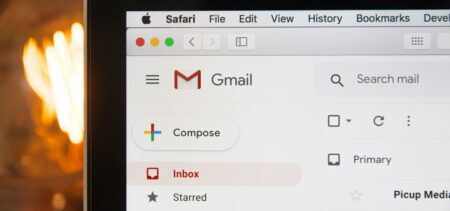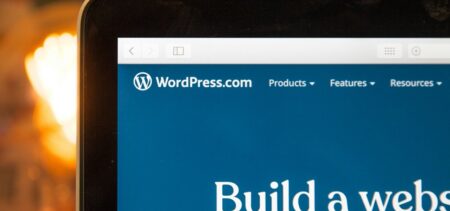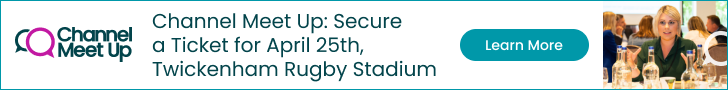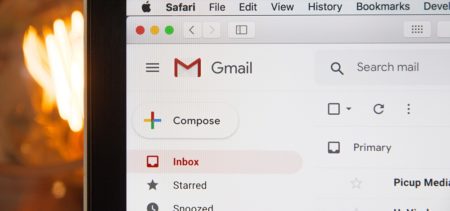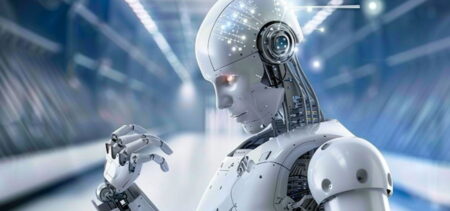What is accessibility?
In the United States, physical private and public spaces need to be designed to include elements that make them accessible for people with disabilities under the Americans with Disabilities Act (ADA). What about the internet?
As technology advanced and became more and more affordable, the population embraced the digital environment with curiosity and excitement. Today, the internet is widely considered a public space, therefore people expect that accessibility is incorporated in all their digital experiences.
For businesses that put accessibility at the core of their online presence, the advantages are surely well worth the extra effort. The ability to capture the entire market, to demonstrate care and commitment towards their audience, and to place themselves in a position that shields their company from numerous lawsuits are just some obvious arguments to build a case on. In the long-run, the impact of designing with the purpose to provide experiences that are inclusive for all users will not only bring a positive impact in all aspects of the business but also on the society as a whole.
How to get started?
Now that we’ve uncovered the benefits, what are the steps that you can take to start your journey towards creating truly accessible digital experiences, inclusive of all users?
Clean design
When it comes to digital design, less is more. This is a lesson that has proven to be useful time and time again. Whether you’re building from scratch, or adjusting your current website, remember to keep things simple and purposeful. Users come to you to get information about your products or services. Your job is to provide the answers they are looking for fast and easy.
Alt-tags
The alt-tag or alternative (alt) HTML attribute is one of the easiest ways to bring your images to life for people with visual impairments. Provide a short, but relevant description of the content depicted and improve the digital experience. Moreover, there are two side-benefits to this:
- Your SEO score will improve, which means the browser will put you closer to your audience
- The text will be available when other issues might hold your images from loading, improving the overall experience of any user that lands on your website
However, for any decorative images, the alt text should be left empty to avoid confusion.
Title-tag and headings
Wherever your visitors land, make sure you have a nice town sign to welcome them—a short title that describes what the page is all about. Provide a well-structured and organized aspect to avoid confusion and allow screen readers to give listeners an idea of where they are right from the start.
Keyboard navigation
Your content should be easy to follow with a keyboard only. Screen readers also have a particular way of reading so make sure your information can be followed and understood by anyone listening. Use anchor links to break down content and streamline navigation between various sections. Avoid elements that activate only when a mouse hovers over them, as disabled people won’t manage to activate those.
Closed captions
All your media content—audio and video—should be captioned. No exception. This makes it available for users with hearing impairments, but also for users who want to enjoy it in public spaces, without bothering others. Consider providing an audio transcript for podcasts and other audio content. This will also help the search engine to index your content.
Links
Give your links unique and descriptive names that emphasize the most relevant piece of information. Users can navigate links with the help of screen readers, but choosing from a list of click here options will not be very helpful. When you try to point them in a new direction, use the most relevant words for that direction, such as “Access the About Us section to learn more”.
Color
Use color mindfully. The red-green color blindness might be the most common one, but many people have difficulties seeing differences in other colors as well. Decide on a color palette that works well, while ensuring enough contrast—especially for your text. Most brands usually identify themselves with one dominant color, so keep it simple.
Use accessibility tools
You can test your existing social presence to see where there’s room for improvement. You are one search away from numerous online checking tools that can help validate your website’s compliance with accessibility.
Here are some:
- A11Y Compliance Platform by Bureau of Internet Accessibility
- Accessibility Checklist by Elsevier
- Accessibility Developer Tools by Google Accessibility
Your audience can also give you valuable insights on this topic. Do your research, ask users to give you feedback from their perspective and you might come to unexpected conclusions. Of course, you should also follow-up on their suggestions and improve where possible or explain why certain levels of accessibility cannot be achieved if that is the case.
Conclusion
As you have already seen, creating accessible digital experiences is a lot easier than it might seem at first sight. Of course, the tips we’ve provided above will be enough to get you started. As you make your commitment to building inclusive experiences, you will uncover more ways to improve your online presence down the road. Don’t be scared, you don’t have to completely reconfigure your entire infrastructure. Start with small changes, and continue to build on them—your audience will surely appreciate every additional effort you put in.
Your journey to digital accessibility begins today!